Web Monetization-compatible wallets
You must have an account with a compatible wallet provider to send or receive Web Monetization payments. It can take up to 24 hours for a wallet provider to confirm your identity when setting up a new account.
Be sure to select a wallet that’s available in your region and supports your preferred currency. See the Limitations section for additional details.
Wallet providers
Section titled “Wallet providers”| Provider | Available in | Supported currencies |
|---|---|---|
| Interledger Wallet | USA, Canada, EU, South Africa | $ USD, $ CAD, € EUR, R ZAR |
| GateHub* | USA, EU | $ USD, € EUR |
| Chimoney App | Canada and Mexico | $ USD |
Some wallet providers will allow you to select your own wallet address. A wallet address will look like this: https://interledger.app/<your_username>.
Supported currencies
Section titled “Supported currencies”When choosing a wallet provider for Web Monetization, be sure to select one that supports your preferred currency. Wallet providers may support different currencies, including cryptocurrencies.
Wallet addresses and payment pointers
Section titled “Wallet addresses and payment pointers”Some wallet providers will use the term wallet address while others use the term payment pointer. Wallet addresses contain https:// while payment pointers contain $.
https://wallet.example.com/alice
$wallet.example.com/alice
Limitations
Section titled “Limitations”Interledger Wallet
Section titled “Interledger Wallet”For now, users of the Interledger Wallet can only send and receive from other Interledger Wallet users who are in the same region and using the same currency.
GateHub
Section titled “GateHub”For now, users of the GateHub wallet can only send and receive from other GateHub wallet users.
Chimoney App
Section titled “Chimoney App”Chimoney App users can send and receive payments to/from other Chimoney App wallet users. Users must complete KYC verification to activate their wallet address. Transactions are done in USD. Users can withdraw funds via multiple methods including bank transfers, mobile money, and instant transfers (Mexico, Canada, Nigeria, and Brazil - coming soon).
Interledger test wallet
Section titled “Interledger test wallet”The Interledger test wallet provides a great way to test Web Monetization without using real money. The test wallet is an open source app developed and maintained by the Interledger Foundation.
Create an account on the Interledger test network to test Web Monetization without real money.
Where’s my wallet address or payment pointer?
Section titled “Where’s my wallet address or payment pointer?”Interledger Wallet
Users of the Interledger Wallet will have a wallet address. It appears on
the Home screen after signing in. Although https:// isn’t shown in the
field, it’s added to your address when you click the copy button.
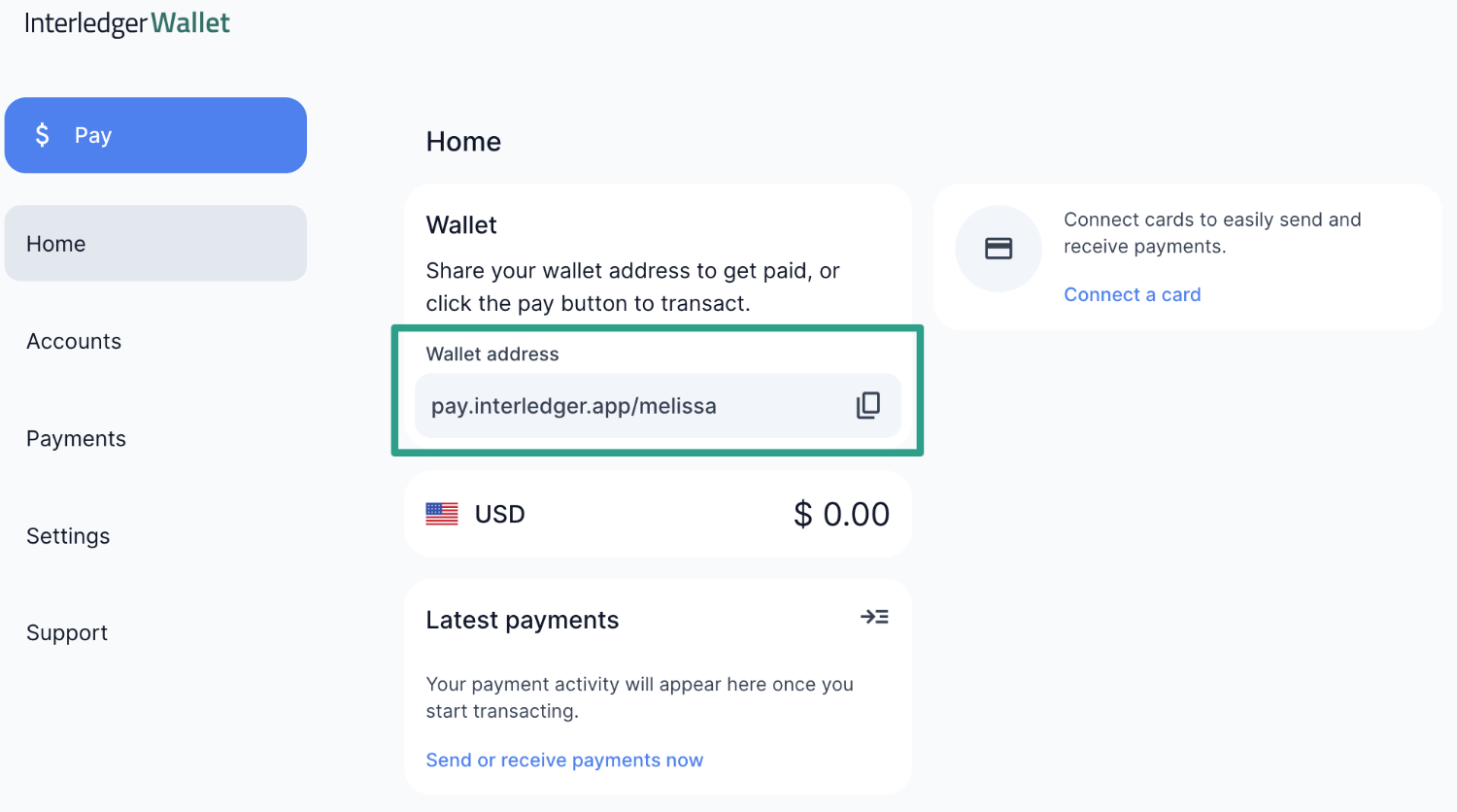
GateHub
Users of GateHub will have a payment pointer. Note that in GateHub your payment pointer is different from your wallet name. To locate your payment pointer:
- Select your wallet, then click Advanced.
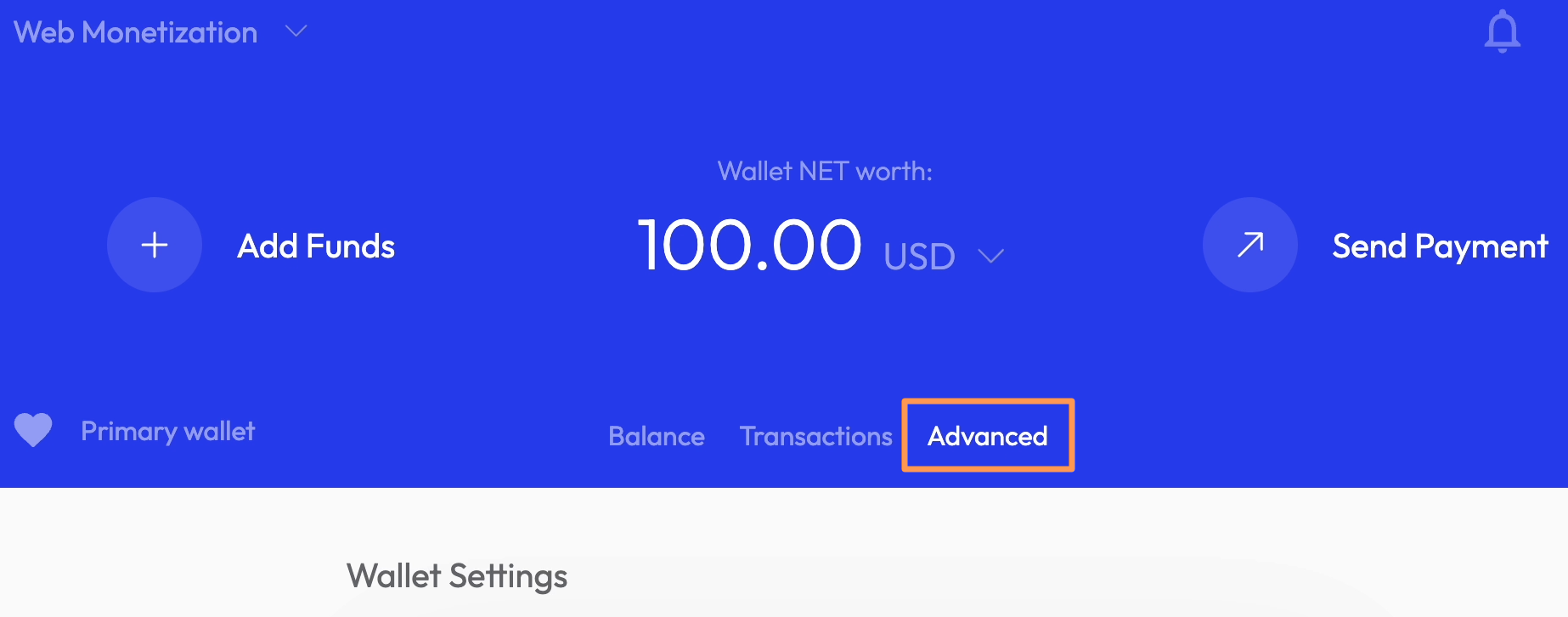
- Scroll down to Interledger Settings.
- Click the Payment pointer button.
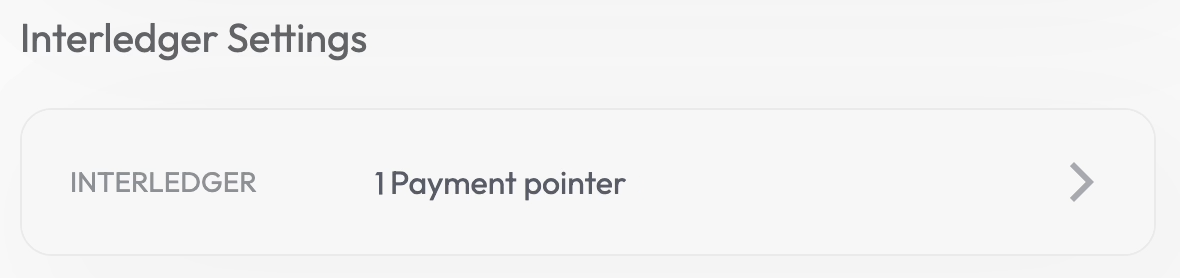
- Copy your payment pointer.
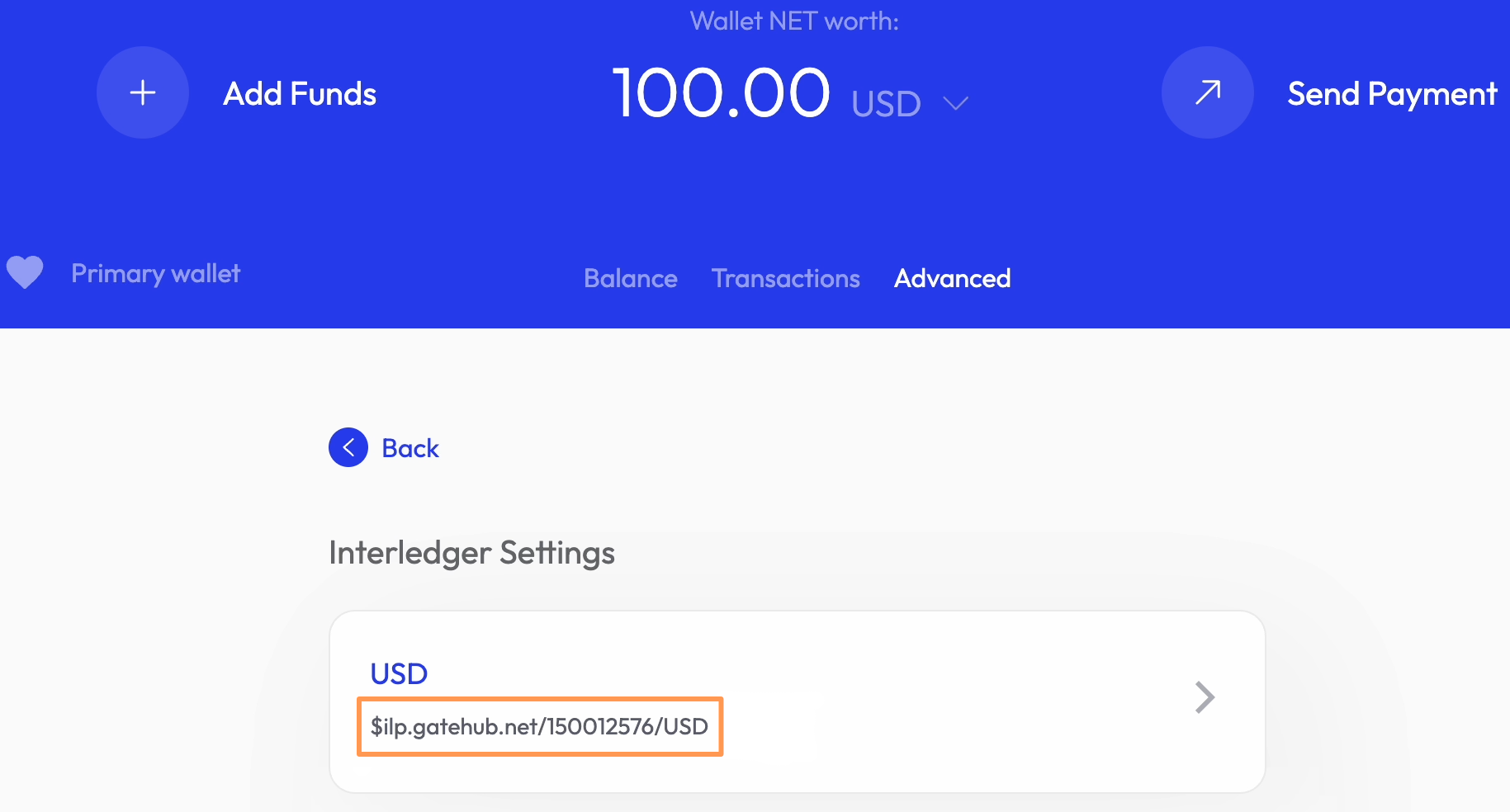
Chimoney App
Users of the Chimoney App will have a wallet address. After completing your KYC verification on the Chimoney App, your account is automatically issued an Interledger Wallet Address. To locate your wallet address:
- Open the Chimoney App and navigate to the Account tab.
- Click Interledger Wallet Address.
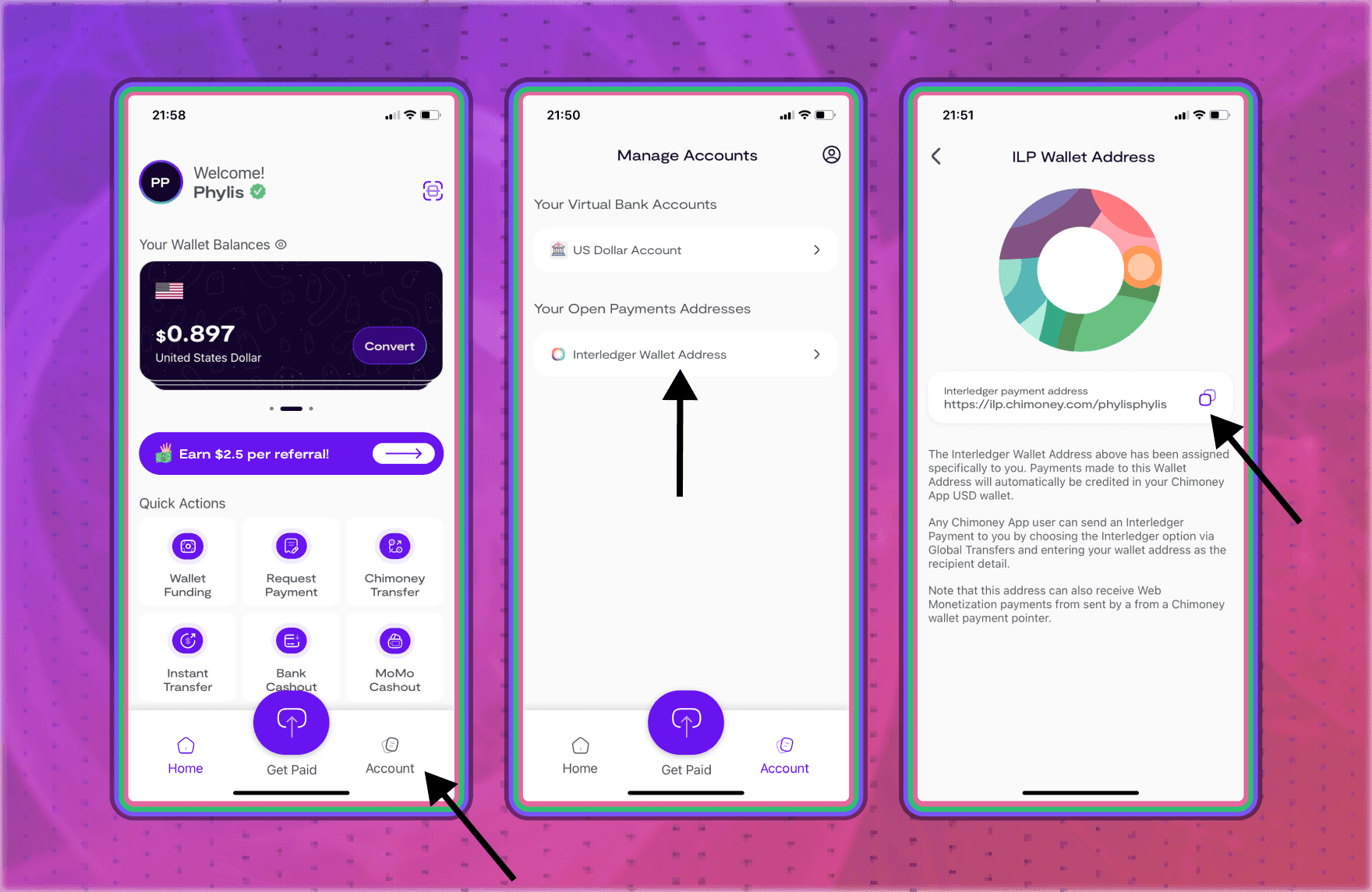
- Copy your wallet address. It will look like
https://ilp.chimoney.com/usernameorhttps://ilp.chimoney.com/123456.
For detailed setup instructions, visit the Chimoney Web Monetization Guide .