Send test payments
Use Interledger Foundation’s Web Monetization browser extension to send payments to a web monetized site without using real money.
Install the extension
Section titled “Install the extension”- Sign in to your wallet account .
- Download and install Interledger Foundation’s Web Monetization browser extension.
- Enter the payment pointer associated with your test wallet. For example,
$ilp.interledger-test.dev/mytestwallet. Then, enter a budget amount and click Connect.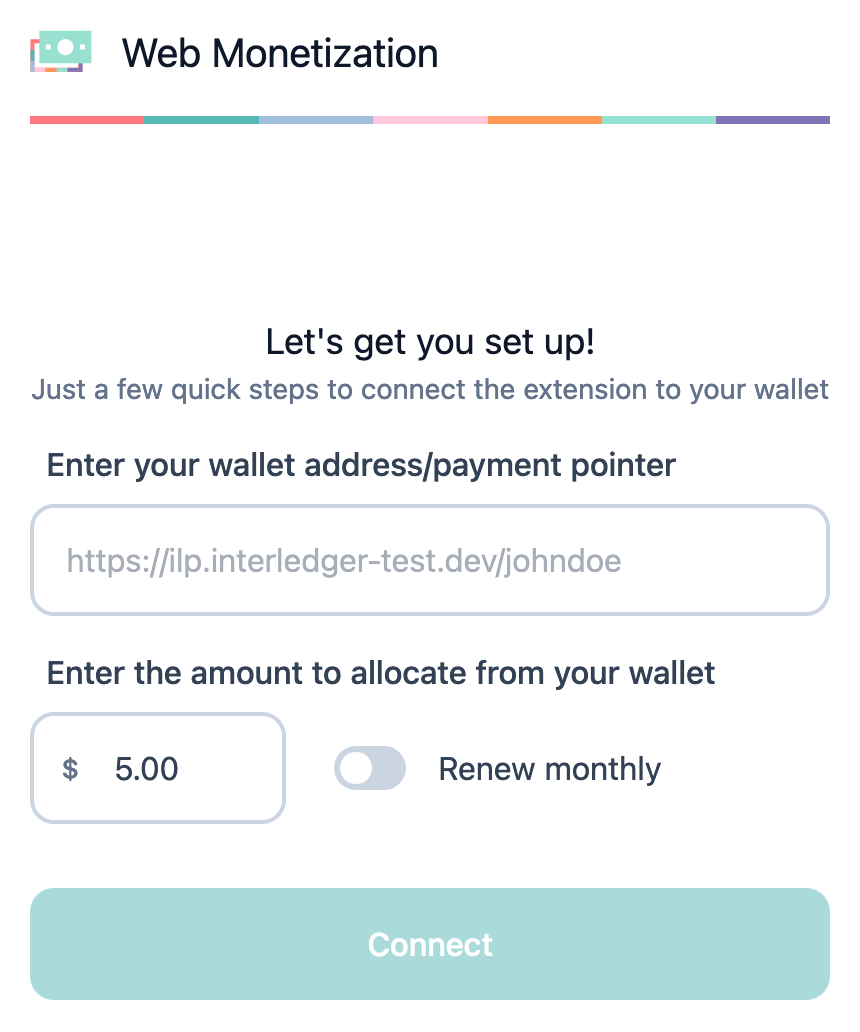
- Click Agree to allow the extension to connect to your wallet.
- Click Accept on the Interledger request screen.
Configure continuous payments (optional)
Section titled “Configure continuous payments (optional)”By default, the extension sends continuous payments at a rate of $0.60 USD an hour ($0.01 a minute), or the equivalent in your chosen currency based on the exchange rate.
To change the rate of pay:
- Click the Settings icon in the upper-right of the extension.
- Select the Rate tab, then enter the amount to send, per hour, to web monetized sites. Your changes are automatically saved.
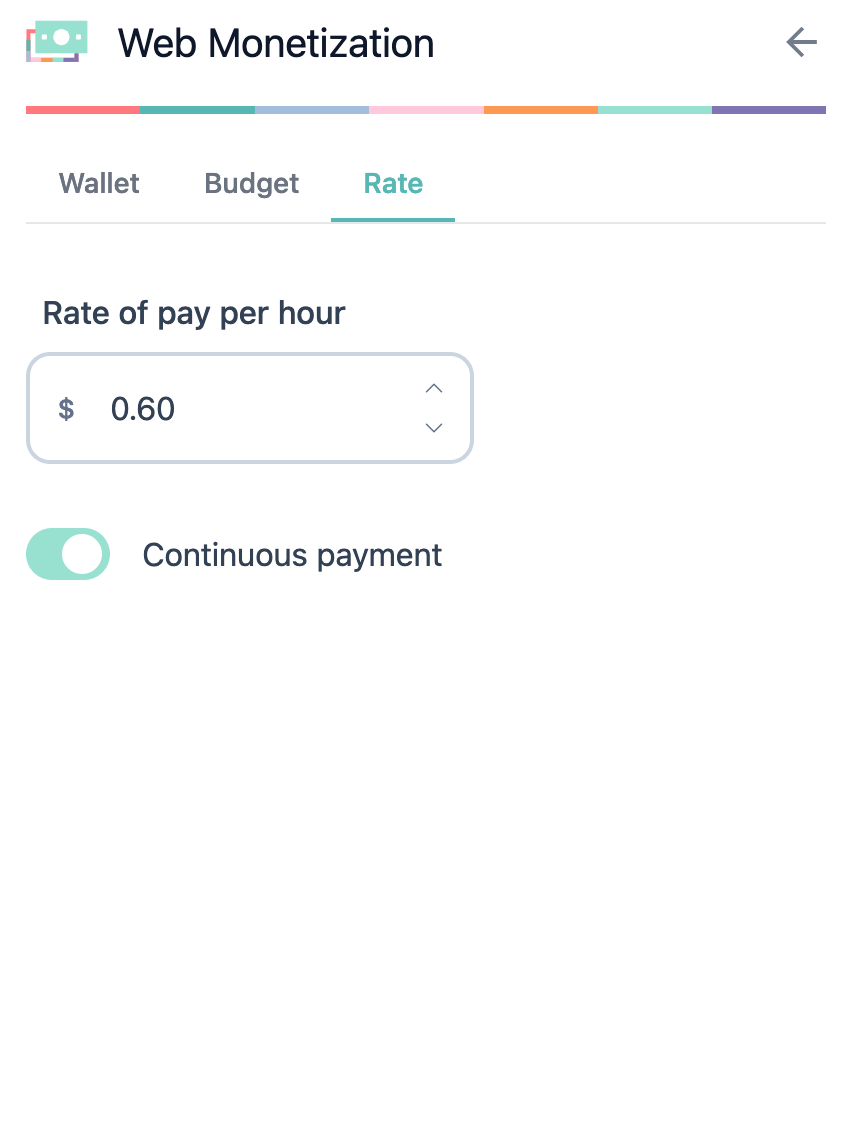
Send continuous payments
Section titled “Send continuous payments”Visit https://sidvishnoi.com/test/wm/ .
This page’s test wallet receives all payments in Mexican pesos (MX$) regardless of the currency you chose to use for your own test wallet.
Check the status of the extension.
| Icon | Status |
|---|---|
 | The extension is sending continuous payments. |
 | The extension isn’t sending continuous payments. Refresh the page. |
Each payment appears in the Monetization events section on the test site.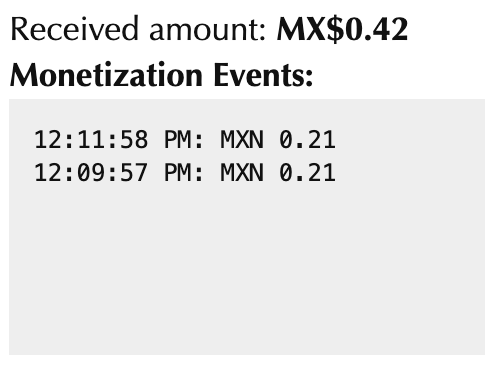
If your extension is using USD with the default rate of $0.60 an hour, a new event appears on the site about every two minutes as long as the window is active. Continuous payments stop when the window is inactive. Keep the window active until a few payment events appear. Then, sign in to your wallet account and select Transactions to see the payments you’ve sent.
Send a one-time payment
Section titled “Send a one-time payment”- Visit https://sidvishnoi.com/test/wm/ .
- Check that the extension shows a green circle. If not, try refreshing the page.


- Open the extension and enter an amount to send.
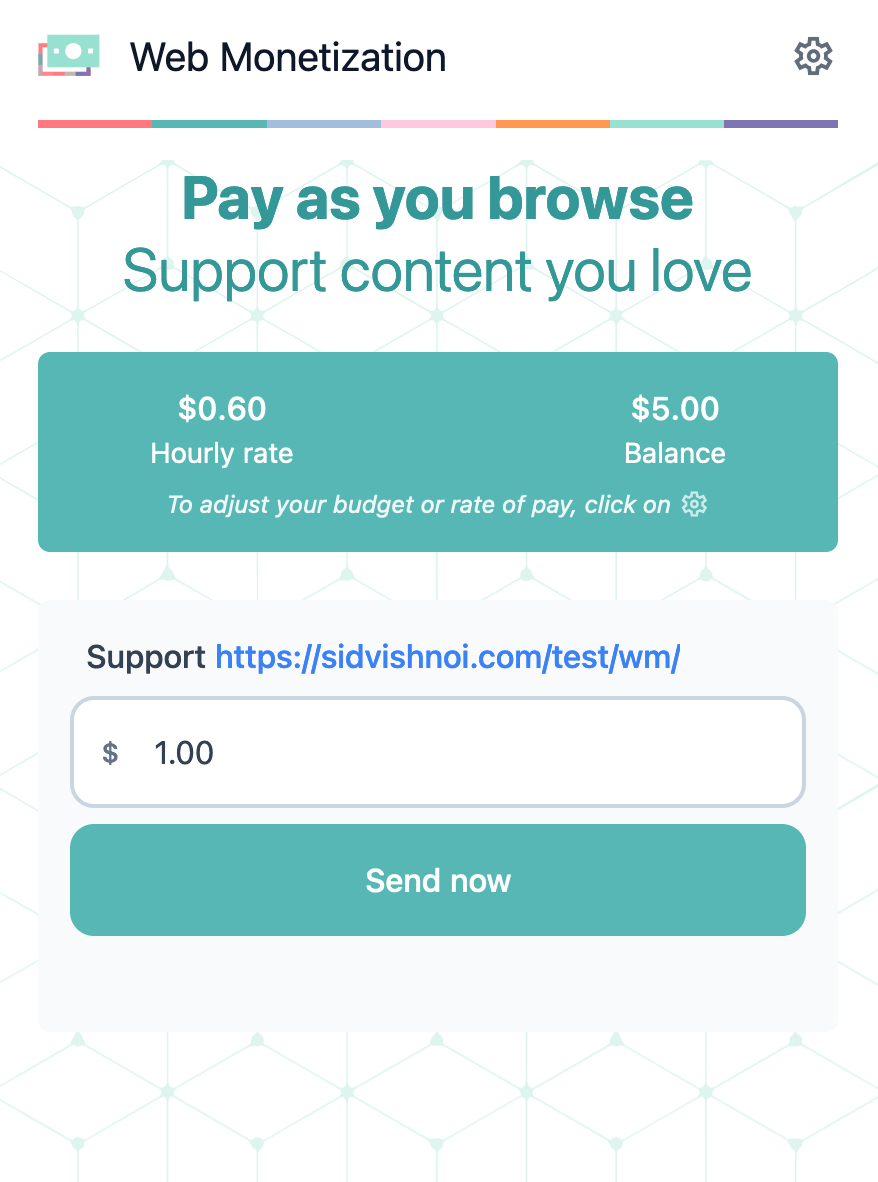
- Click Send now. Your payment will appear immediately on the test site, in the Monetization events section.
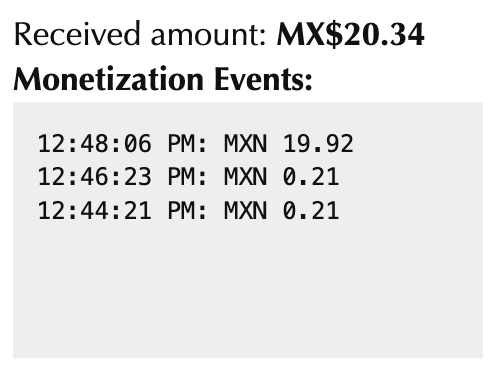
- Sign in to your wallet account and select Transactions to see the payment you just sent.